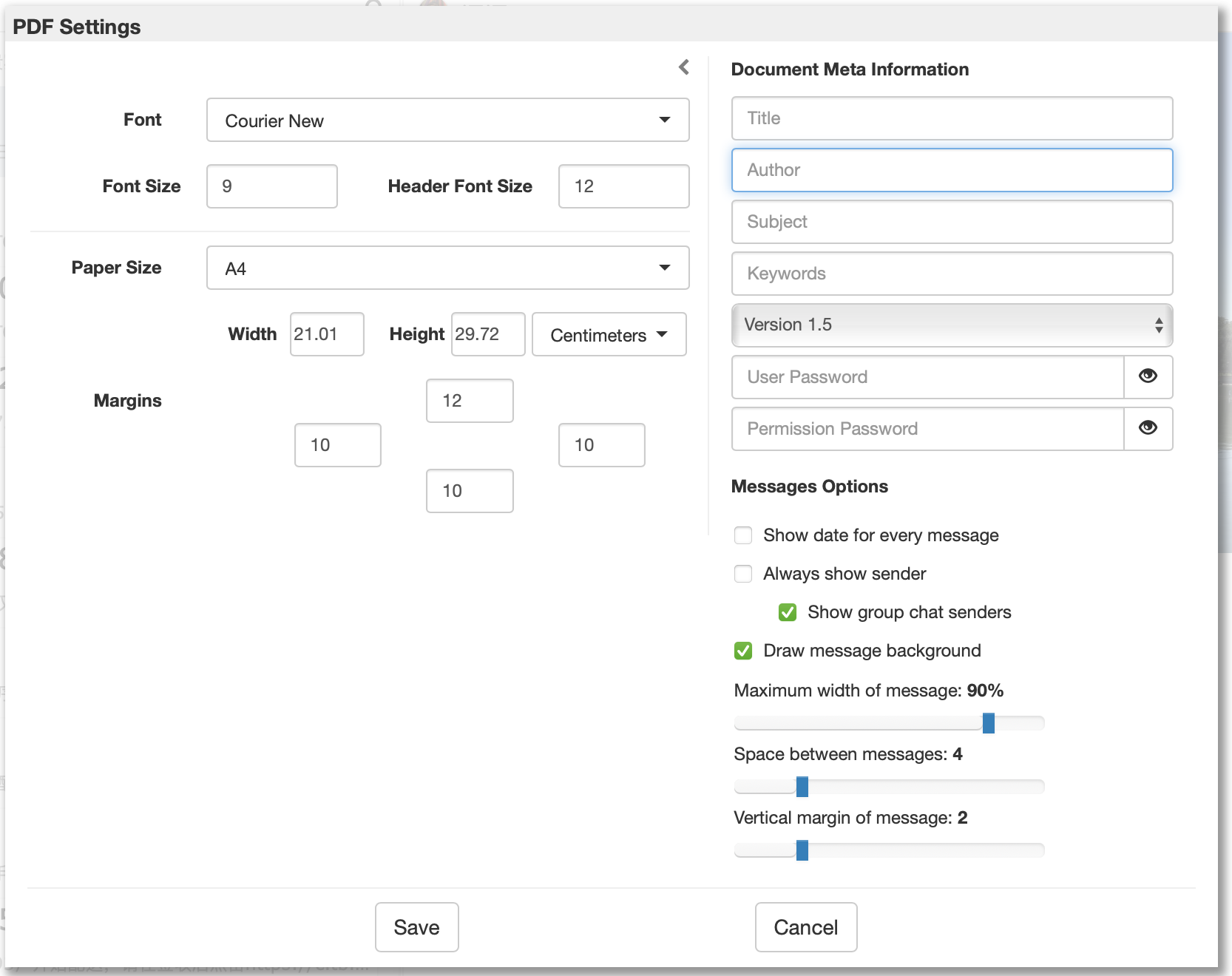The tool to recover iPhone data and extract contacts, messages, calendars, recordings and photos from iOS backups created by iTunes or other applications.
How to Print iMessages to PDF files
Currently, Messages.app works smoothly on both macOS and iOS devices, and the content of conversations are synced instantly through iCloud among all devices logged in with same ID. This gives us an easy way to access iMessages on Mac computers, for example exporting iMessages to PDF files. But, the Messages.app on macOS prints out only the messages displayed in the view to PDF files, this is inconvenient if you'd like to save all messages.
Fortunately, the mac version of iBackup Viewer works out this issue perfectly by following these simple steps:
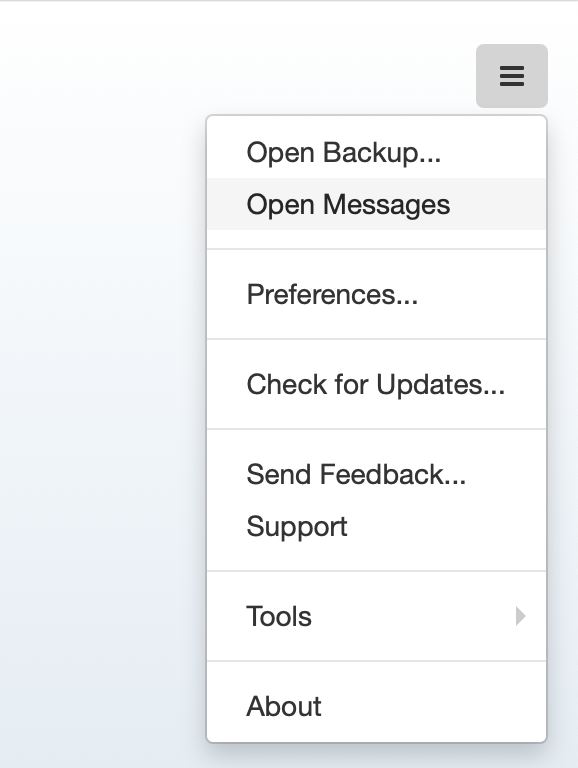
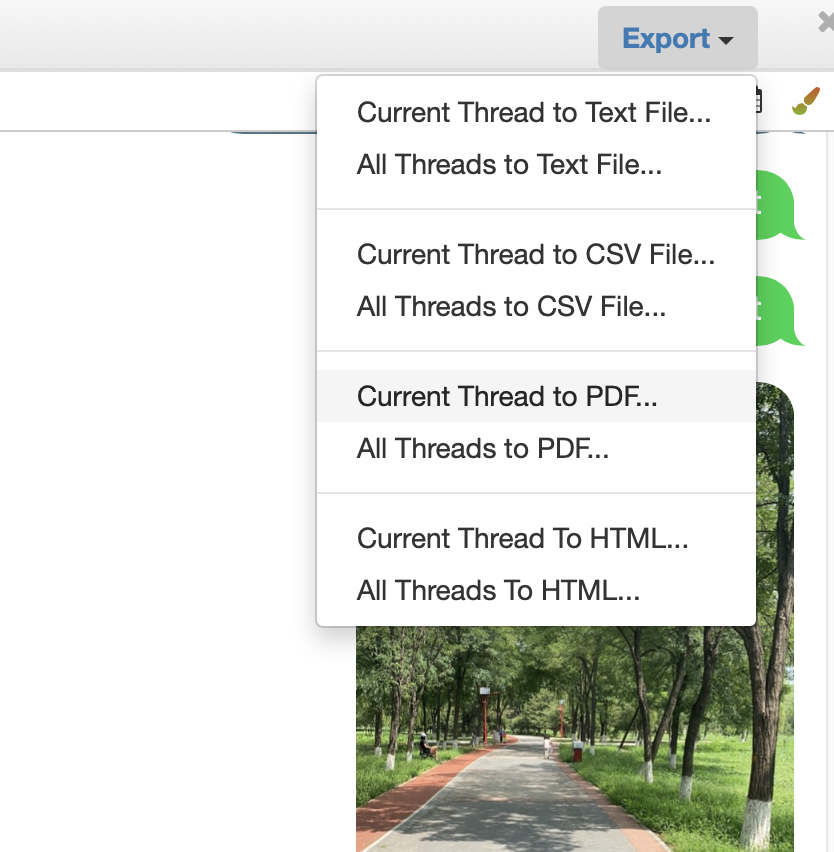
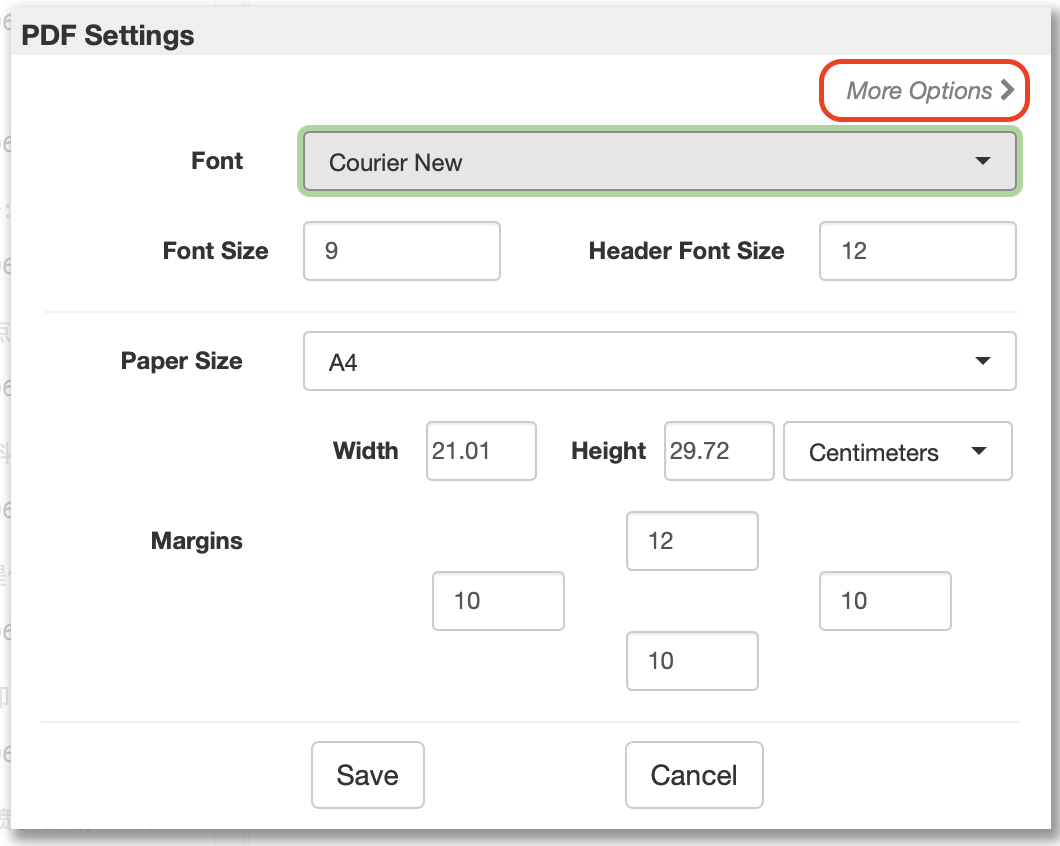
*Click "More Options" for advanced options