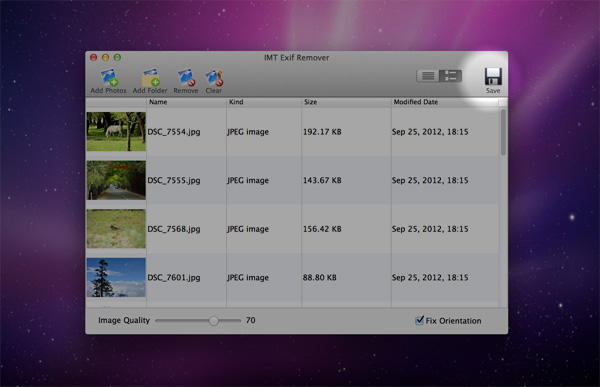Download IMT Exif Remover
First, download Exif Remover, go the the download page to download the installer package
IMT Exif Remover deletes EXIF information data from JPEG image file.
Learn to use Exif Remover to delete Exif Data from JPEG Images
It is very easy to erase exif information from JPEG images to protect privacy with IMT Exif Remover.
Only four simple steps to delete exif information completely from JPEG image files.
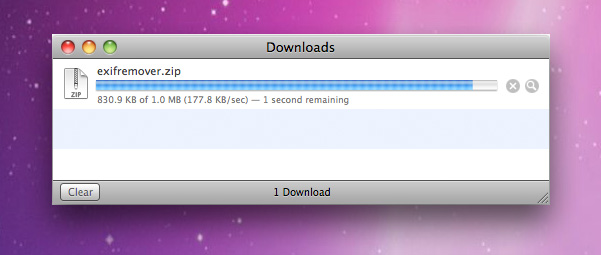
Go to "Downloads" and find the downloaded zip file, unzip the file to get the DMG installer. Simply double click to mount the dmg installer as shown.
Drag the "IMT Exif Remover" icon over the "Applications" and drop to finish installation.
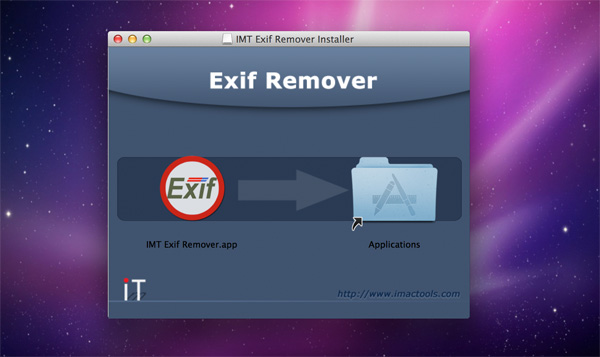
Go to "Application" folder and run Exif Remover, then you can either drag image files from Finder over the window and drop or click to add images for removal of exif information.
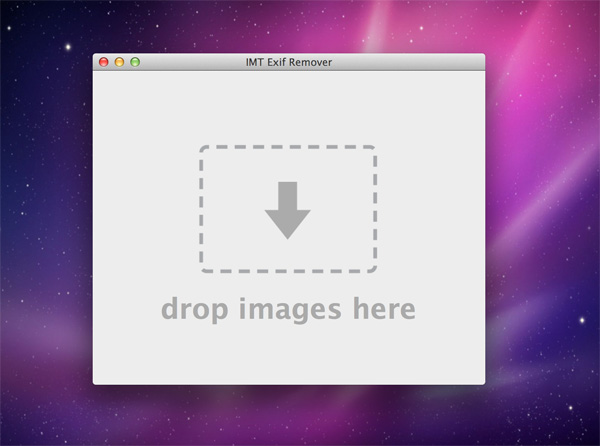
Click "Save" button on the toolbar, all images will be clean without exif meta data information.