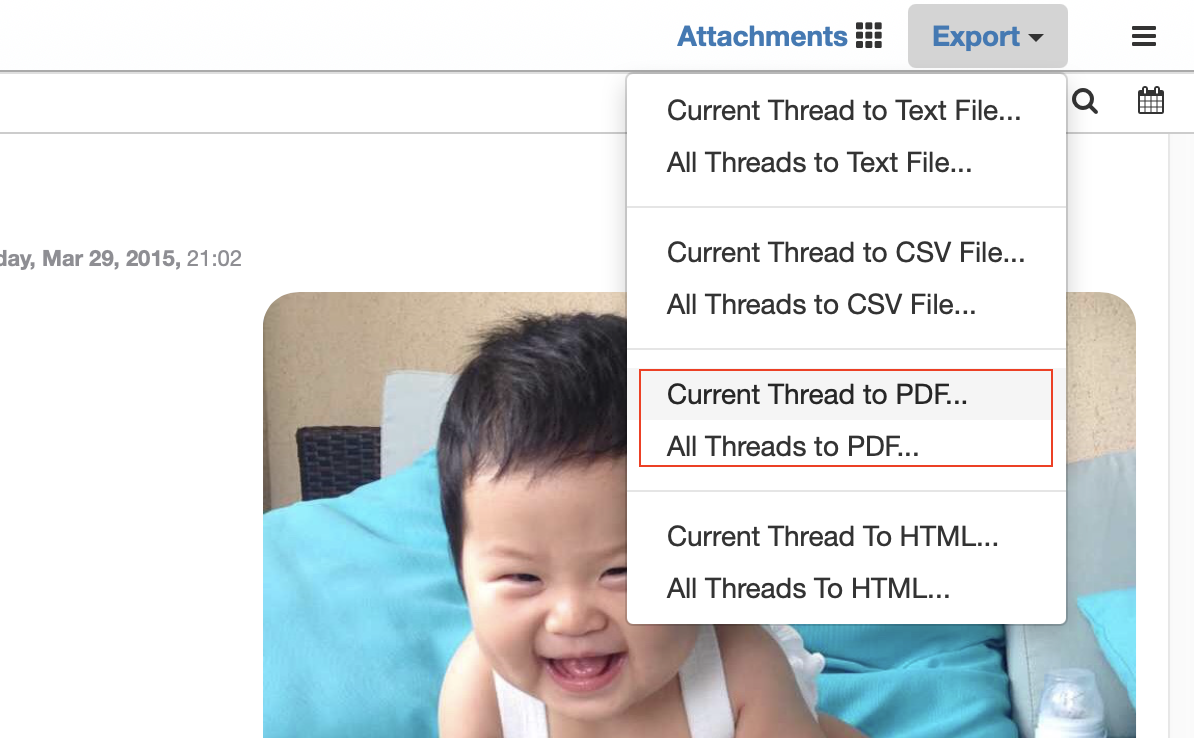The tool to recover iPhone data and extract contacts, messages, calendars, recordings and photos from iOS backups created by iTunes or other applications.
How to print Line Message App messages to PDF files
LINE app is a one of the famous instant chatting applications like WhatsApp and WeChat. If you want to export the messages, especially print out or save as PDF files, iBackup Viewer makes it really easy to finish with simple steps:
First, create a backup of the iPhone with iTunes
Download iBackup Viewer and install
Open iBackup Viewer and load the backup created in step 1
Navigate to LINE app by click the icon

Click the "Export" drop down menu to save messages to variant format including PDF and HTML files