The tool to recover iPhone data and extract contacts, messages, calendars, recordings and photos from iOS backups created by iTunes or other applications.
Export Voicemails from iPhone Backups
Voicemail is a service that lets callers leave a voice message for you if you are not available to answer your mobile phone. Voicemails are very useful for various circumstance, so you may need to save them to your computer.
Learn how to installer and run iBackup Viewer
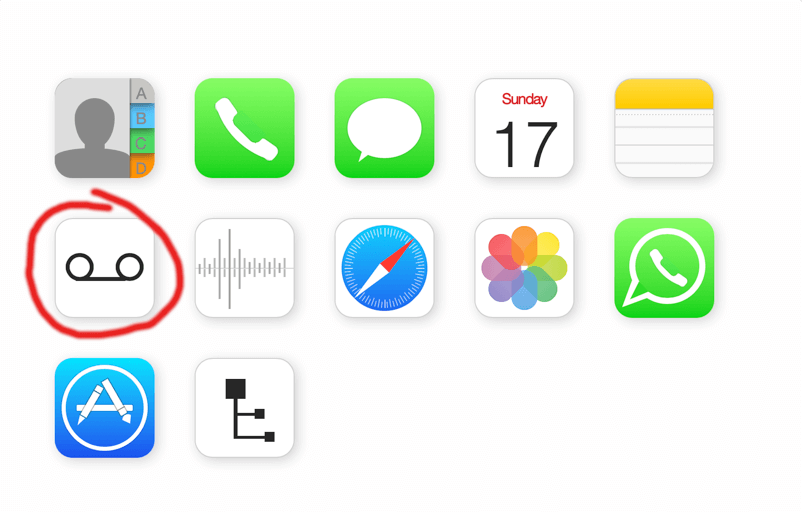
Open iPhone backup with iBackup Viewer, and click the "Voicemail" button to load voicemails from the iPhone backup.

The voicemail list shows three columns:
Double click on a voicemail to listen.
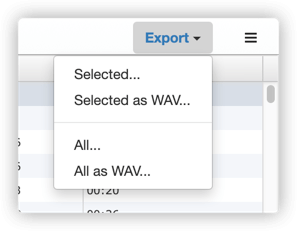 There four options to export voicemails:
There four options to export voicemails: