AddressBook Cleaner is the best contacts duplicates remover on Mac OS X.
Address Book duplicates cleaner Remover remove duplciates from apple address book
Do you have duplicated contacts in Mac AddressBook after syncing with mobile devices or MobileMe or Gmail Contacts? For most cases, the answer is YES. It seems impossible to avoid duplicates contacts when we sync from iPhone or other mobile devices to system AddressBook. The traditional way to delete the duplicated contacts is finding and deleting them one by one by yourself. It looks good if there are not so many duplicates in the AddressBook, but how about hundreds of contacts duplicated? Deleting these contacts by hand will become horrible.
Fortunately, AddressBook Cleaner helps you to find out and remove duplicated contacts from AddressBook easily. What you need to do is downloading and running AddressBook Cleaner, it will do all other stuffs automatically. Following the simple steps below to clear duplicated contacts from Address Book:
First, download the latest AddressBook Cleaner installer from download page.
Find the downloaded file "adbcleaner.zip" from downloads folder. Unzip the file to get the installer "AddressCleaner.dmg", mount the dmg file to run the installer.
Drag the icon "AddressBook Cleaner.app" over "Applications" to finish installation. Then find the installed app and run it.

When AddressBook Cleaner runs, it will load all contacts from Address Book automatically, and find out duplicates after you specify the filter conditions.
AddressBook Cleaner support various fields as filter conditions for finding out duplicate contacts. After setup the filter conditions, AddressBook Cleaner sorts the contacts and finds out duplicates, and AddressBook Cleaner is smart enough to auto mark contacts should be removed. Of course, you can change to check or uncheck contacts for final deletion.

AddressBook Cleaner automatically checked unwanted duplicates according to various conditions. You can select or deselect contacts by yourself if the auto checking result do not match your situation. The right side panel shows the details about current selected contact.
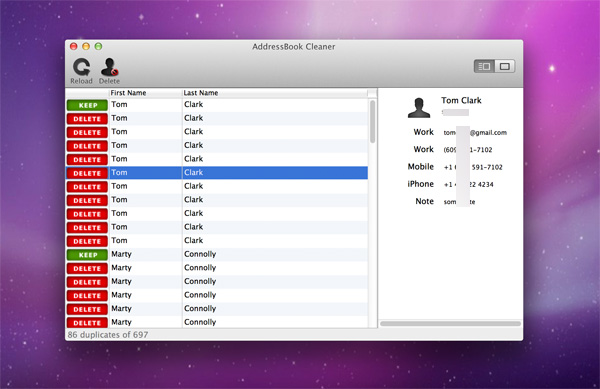
Now, everything has been prepared, what you need to do is clicking "Delete" button to remove all marked contacts from Address Book.